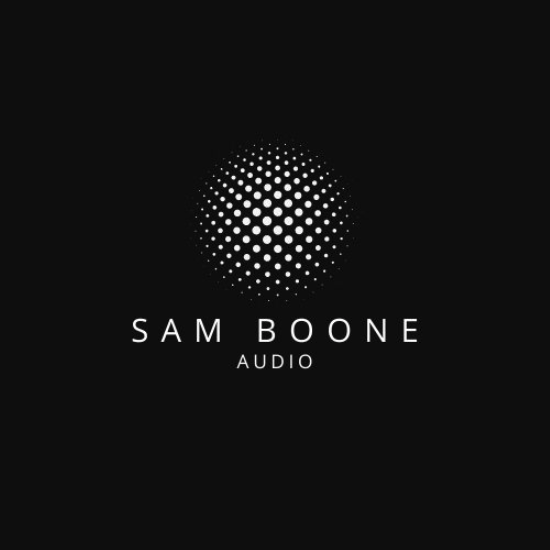How to Prevent Feedback in Live Audio
Almost every live audio engineer, at some point, has experienced the dreaded scream or rumble of feedback during a show. Whether it’s the piercing screech of a microphone through the PA or the relentless low-end hum, feedback is one of the most recognizable and frustrating challenges in live sound. Understanding what causes and how to prevent it is vital to mastering live audio.
What Is Feedback?
By definition, audio feedback is a sustained, ringing tone caused when a microphone picks up sound from a speaker, amplifies it, and reintroduces it into the speaker, creating a loop. The system reinforces specific frequencies as this cycle continues, resulting in the characteristic squeal or rumble.
In technical terms, feedback occurs when the total gain in the system loop exceeds one. Essentially, the amplified sound is louder at the microphone than the direct sound from the source, perpetuating the loop.

Common Causes
Common Causes of Feedback
Several factors can contribute to feedback. Here are a few key culprits:
- Proximity Issues: Placing a microphone too close to a speaker or monitor can increase the likelihood of a feedback loop.
- Poor PA Design or Tuning: A badly tuned system or poor speaker placement can amplify problematic frequencies.
- Improper Mic Techniques: Vocalists cupping or pointing the mic directly into a monitor can lead to feedback.
- Reverberant Environments: Highly reflective spaces can increase the reverberant sound ratio to direct sound, destabilizing the system.

prevention
How to Prevent Feedback
Prevention starts with understanding and addressing these factors. Here are some proven strategies:
- Increase Distance Between Sources and Speakers: The further a microphone is from the sound source or the speaker, the less likely it is to pick up amplified sound.
- Use Directional Microphones: Cardioid or supercardioid microphones are designed to reject sound from specific directions, reducing the chance of feedback.
- Use In-Ear Monitors (IEMs): Replacing floor wedges with IEMs eliminates the need for loud stage monitors, significantly reducing feedback risks.
- Proper EQ and Tuning: Use equalization to reduce frequencies prone to feedback. A common technique is “Ringing out” a room by gently boosting the gain until feedback occurs, then notching out the problematic frequencies.
- Optimize Gain Structure: Properly balancing input and output levels ensures that no single part of the system is overdriven.
Tools for managing feedback
Feedback Frequencies and Room Tuning
Feedback often occurs at frequencies where the wavelength corresponds to the distance between the microphone and the speaker. For instance, if the microphone is placed at a distance where the delayed sound from the speaker is in phase with the microphone’s input, the system is more prone to feedback.
When I was learning to ring out a room, I was taught to identify feedback frequencies using a spectrum analyzer and manually adjust EQ bands to target those frequencies. While this method works well, experience and a good ear can help you identify troublesome frequencies more intuitively over time.
Tools for Managing Feedback
If feedback does occur, you can still mitigate it using these tools:
- Parametric EQ: Target specific frequencies with narrow adjustments to cut feedback without affecting overall sound quality.
- Gain Control: Reducing gain at the source or the PA can temporarily bring a system back under control.
Feedback might be an unavoidable part of live sound, but you can reduce its frequency and impact with these strategies. Proper planning, good equipment, and sound engineering practices ensure your mix remains clean, even in challenging environments.
Do you have your own tips, feedback, or horror stories? Share them in the comments below—let’s keep learning together!
Reference: Shure – How to Control Feedback in a Sound System